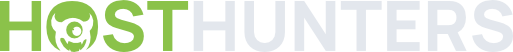You are using an out of date browser. It may not display this or other websites correctly.
You should upgrade or use an alternative browser.
You should upgrade or use an alternative browser.
Industry News
Filters
Show only:
Loading…
You can now block AI crawlers and scrapers like GPTBot (OpenAI), ClaudeBot (Anthropic), PerplexityBot, Bytespider (ByteDance), and others with a single toggle using the AI bot managed ruleset. Now available for free on all plans.
The ruleset is managed by Vercel and updates automatically as new crawlers appear with no additional action required. This protection operates with zero latency impact to legitimate traffic.
For more complete coverage, combine with Bot Filter to catch AI bots that attempt to spoof user agents to disguise themselves as legitimate browsers or omit proper identification headers.
AI crawlers now generate more traffic than human users on many popular sites, driving up infrastructure costs and raising copyright...
Open source runs the world. The frameworks, libraries, and tools we rely on are strengthened by communities that share ideas, review code, and build in the open.
At Vercel, we want to help those communities thrive. That’s why we launched the Vercel Open Source Program: a developer initiative that gives maintainers the resources, credits, and support they need to ship faster and scale confidently.
Four times a year, we’ll welcome a new cohort of projects into the program. Members receive $3,600 in Vercel credits, perks from partners, and a dedicated Slack space to learn from one another.
Today we are announcing this spring's cohort.
Read more
Continue reading...
You can now quickly copy, filter, or exclude individual results in views and query results.
Copy is available across all Observability views
Filter and exclude are available for custom query search results
These quick actions help make it easier to explore and refine your Observability queries.
Now available for Observability and Observability Plus customers.
Try it out in Observability.
Read more
Continue reading...
Enterprise teams with Managed Infrastructure Unit (MIU) commitments can now access a new usage dashboard with improved filtering, detailed breakdowns, and export options to better understand usage and costs by product and project.
You can now break down usage by:
Product to quickly identify usage, drill down into spikes, and track costs of a single or set of products
Team and project to understand your costs and monitor team activity across all or specific apps
CSV exports for external analysis via integration into your cost observability tools and spreadsheets
Explore the new dashboard today.
Read more
Continue reading...
We’ve increased the proxied request timeout—the maximum duration Vercel’s CDN waits for your external backend to begin sending data—from 35 seconds to 120 seconds. This extended timeout is now available on all plans at no additional cost.
The proxied request timeout defines how long our CDN allows your external backend to respond before canceling the request. After the initial byte is received, your backend can take longer than two minutes to complete the request, as long as it continues sending data at least once every 120 seconds.
This update improves reliability for workloads with long processing times, such as LLM generation or complex data queries, and reduces the chance of 504 gateway timeouts.
This change is effective...
We’ve increased included limits and reduced the price of Web Analytics event and the Web Analytics Plus add-on by up to 80%.
Web Analytics is now billed:
Per single event, instead of 100K increments
At $0.00003 per event ($3 per 100K, a 79% decrease from $14 per 100K)
At $10/month for the Plus add-on (an 80% decrease, from $50/month)
Web Analytics Plus is an optional add-on that unlocks increased retention and UTM parameters.
Included event limits have increased:
Hobby: 50K events/month (20x increase, from 2.5K)
Pro: 100K events/month (4x increase, from 25K)
Learn more about Web Analytics pricing.
Read more
Continue reading...
Discover the new Netlify Cache API beta. Built on web standards, it lets developers cache fetch requests in serverless and edge functions. Works seamlessly with any framework (or without one) for faster, more resilient apps.
Continue reading...
Model Context Protocol (MCP) is a way to build integrations for AI models.
Vercel now supports deploying MCP servers (which AI models can connect to) as well as MCP clients (AI chatbot applications which call the servers).
Get started with our Next.js MCP template today.
How is MCP different than APIs?
APIs allow different services to communicate together. MCP is slightly different.
Rather than thinking about MCP like a REST API, you can instead think about it like a tailored toolkit that helps an AI achieve a particular task. There may be multiple APIs and other business logic used behind the scenes for a single MCP tool.
If you are already familiar with tool-calling in AI, MCP is a way to invoke tools hosted on a different...
Vercel Observability now provides detailed breakdowns for individual bots and bot categories, including AI crawlers and search engines. Users across all plans can view this data in the Observability > Edge Requests dashboard.
Additionally, Observability Plus users can:
Filter traffic by bot category, such as AI
View metrics for individual bots
Break down traffic by bot or category in the query builder
Inspect bot and crawler activity in your Observability dashboard now.
Read more
Continue reading...
The Flags Explorer lets you override feature flags for your own session, without affecting colleagues, and without signing into your flag provider. This enables you to test features in production before they go live and keeps you in the flow.
This feature is now generally available for all customers. Hobby, Pro, and Enterprise plans include 150 overrides per month, with unlimited overrides available for $250 per month on Pro and Enterprise.
Teams that used Flags Explorer during the beta have 30 days to activate the new unlimited option before the 150 overrides per month limit takes effect. This can be done in the Vercel dashboard or directly through the Vercel Toolbar.
Additionally, The Flags SDK automatically respects overrides set...
Experimentation, A/B testing, and feature flags serve as essential tools for delivering better user experiences, ensuring smoother rollouts, and empowering teams to iterate quickly with confidence. We're making it easier to bring flags into your workflow with:
Read more
Continue reading...
Projects with on-demand concurrent builds can now use enhanced build machines to improve build performance.
Available on all paid plans, these machines offer double the resources: 8 CPUs, 16 GB memory, and 58 GB disk. This reduces both build time and total build minutes used. Existing customers are already seeing up to 25% faster builds with no changes required.
Enhanced builds can be enabled per project and are billed per minute.
Enterprise customers can run all concurrent builds, including pre-allocated build slots and on-demand, on higher-spec machines.
Enable on-demand enhanced builds and learn more in our documentation.
Read more
Continue reading...
The Vercel AI Accelerator is back. This year, we'll work with 40 teams building the future of AI. Over six weeks, participants get the tools, infrastructure, and support to create next-generation AI apps.
Applications are open now until May 17.
Read more
Continue reading...
Session tracing is now available to all Vercel users, providing end-to-end visibility into the timing of each step in a request's lifecycle, from when it enters Vercel’s infrastructure to execution inside your Vercel Functions.
With session tracing you can:
Start tracing sessions on your deployments directly from the Vercel Toolbar, no setup required.
View spans for Vercel's routing, caching, middleware, and function layers as well as those instrumented in your code.
Share traces with teammates for faster debugging and optimization.
Use tracing alongside logs and metrics to debug, optimize, and improve iteration speed.
Session tracing is free to customers on all plans.
To get started, find Tracing in the Vercel Toolbar...
Vercel now fully supports the HTTP Vary header, making it easier to cache personalized content across all plans with no configuration required.
The Vary header tells caches which request headers to include when generating cache keys. This allows Vercel’s application delivery network to store and serve different versions of a page based on headers like X-Vercel-IP-Country or Accept-Language, so users get fast, localized content without recomputation.
By returning the above headers your site caches and serves country-specific content.
A visitor from the United States receives the US-specific cached version, and visitors from other countries receive the version for their locale, with no recomputation required.
Learn more about caching...
Vercel discovered and patched an information disclosure vulnerability in the Flags SDK, affecting versions:
flags ≤ 3.2.0
@vercel/flags ≤ 3.1.1
This is being tracked as CVE-2025-46332. We have published an automatic mitigation for the default configuration of the Flags SDK on Vercel.
We recommend upgrading to flags@4.0.0 (or migrating from @vercel/flags to flags) to remediate the issue. Further guidance can be found in the upgrade guide.
Impact and Analysis
A malicious actor could determine the following under specific conditions:
Flag names
Flag descriptions
Available options and their labels (e.g. true, false)
Default flag values
Flags providers were not accessible. No write access nor additional customer...
Building for the web goes beyond speed and aesthetics, discoverability matters just as much. While AI can accelerate web development, it often skips over performance, accessibility, or SEO best practices that matter for discoverability. With v0, you don’t have to compromise. Every interface you generate is fast, accessible, and SEO-optimized by default.
v0 integrates with Next.js and deploys to Vercel, giving you structured metadata, performance tuning, and Server Side Rendering (SSR). The result is better Core Web Vitals, pages that load quickly and return full HTML, making them easier for search engines to crawl and index.
Read more
Continue reading...
You can now create custom WAF rules directly from the chart displayed on the Firewall tab of the Vercel dashboard.
When viewing your traffic grouped by a parameter (like IP address, user agent, or request path), you can now select "Create Custom Rule" within the actions menu of any displayed time series. This automatically generates an editable draft of the custom WAF rule that matches the selected parameter.
Once the WAF rule is saved and published, it's immediately propagated across our global network.
This feature is available to all users across all plans at no additional cost.
Learn more about the Vercel Firewall.
Read more
Continue reading...
Yesterday, a federal court made a decisive ruling in Epic Games v. Apple: Apple violated a 2021 injunction by continuing to restrict developers from linking to external payment methods, and by imposing a 27% fee when they did.
The ruling represents a major shift for native app developers.
Read more
Continue reading...