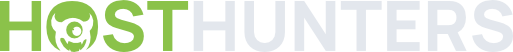You are using an out of date browser. It may not display this or other websites correctly.
You should upgrade or use an alternative browser.
You should upgrade or use an alternative browser.
Industry News
Filters
Show only:
Loading…
Netlify’s smart secret scanning automatically detects API keys, tokens, and credentials in code. Pro plan feature blocks deployments with potential secrets to keep your applications secure.
Continue reading...
Vercel Web Application Firewall's Bot Protection managed ruleset is now generally available for all users, at no additional cost.
Bot Protection helps reduce automated traffic from non-browser sources and allows you to respond based on two action choices:
Log Only Action: Logs identified bot traffic in the Firewall tab without blocking requests
Challenge Action: Serves a browser challenge to traffic from non-browser sources. Verified bots are automatically excluded
During the beta period, Bot Protection challenged over 650 million requests of potential non-browser requests.
Bot Protection complements Vercel's existing mitigations, which already block common threats like DDoS attacks, low quality traffic, and spoofed traffic...
You can now pre-generate SSL certificates directly from the Vercel Domains dashboard, enabling zero-downtime domain migrations without using the CLI.
After adding an existing domain to your project, select Pre-Generate Certificate to issue certificates before updating DNS records and initiating the remainder of your domain migration.
You can still import a zone file or use Domain Connect to migrate DNS records from your previous provider.
Try it out or learn more in the docs.
Read more
Continue reading...
Netlify DB, now available in beta, is a part of Agent Week. A week of announcements focused on making it easier, faster, and safer to go from prompt to production. npx netlify db...
Continue reading...
You can now install the Netlify MCP on Cursor with a single click. Install MCP Server Check out our docs on the Netlify MCP server here.
Continue reading...
Netlify MCP Server is a part of Agent Week. A week of announcements focused on making it easier, faster, and safer to go from prompt to production. You've probably experienced this: your AI agent in...
Continue reading...
AI agents are software systems that take over tasks made up of manual, multi-step processes. These often require context, judgment, and adaptation, making them difficult to automate with simple rule-based code.
While traditional automation is possible, it usually means hardcoding endless edge cases. Agents offer a more flexible approach. They use context to decide what to do next, reducing manual effort on tedious steps while keeping a review process in place for important decisions.
The most effective AI agents are narrow, tightly scoped, and domain-specific.
Here's how to approach building one.
Read more
Continue reading...
You can now monitor and query Vercel Firewall challenge outcomes using two new metrics:
challenge-solved – Visitor solved the challenge and was granted access (indicates a real user)
challenge-failed – Visitor submitted an invalid challenge solution (the request was blocked)
These metrics help evaluate rule effectiveness and reduce friction when users are unnecessarily challenged (high success rates).
Now available in the Firewall dashboard and in the Observability Plus' query builder with no additional setup required.
Learn more about custom rules and managed rulesets.
Read more
Continue reading...
Vite partnership and plugin are a part of Agent Week. A week of announcements focused on making it easier, faster, and safer to go from prompt to production. As part of Agent Week, we're excited to...
Continue reading...
Vercel Web Application Firewall now includes a new Bot Protection managed ruleset, available in public beta for all users.
Bot Protection helps reduce automated traffic from non-browser sources and allows you to respond based on two action choices:
Log Only Action: Logs identified bot traffic in the Firewall tab without blocking requests
Challenge Action: Serves a browser challenge to traffic from non-browser sources. Verified bots are automatically excluded
To avoid disrupting legitimate automated traffic that's not already covered by Verified Bots, you can configure custom WAF rules using the bypass action for specific requests.
To enable the ruleset:
In your project dashboard, navigate to the Firewall tab and select...
The Vercel Web Application Firewall (WAF) inspects billions of requests every day to block application-layer threats, such as cross-site scripting, traversal, and application DDoS attacks. While we already inspect and block malicious bot traffic, we wanted to provide better, more precise controls to fine tune your application security.
Today, we're launching the Bot Protection managed ruleset, free for all users on all plans. With a single click, you can protect your application from bot attacks.
Read more
Continue reading...
We recently launched our AI models v0-1.5-md and v0-1.5-lg in v0.dev and v0-1.0-md via API. Today, we're sharing a deep dive into the composite model architecture behind those models. They combine specialized knowledge from retrieval-augmented generation (RAG), reasoning from state-of-the-art large language models (LLMs), and error fixing from a custom streaming post-processing model.
While this may sound complex, it enables v0 to achieve significantly higher quality when generating code. Further, as base models improve, we can quickly upgrade to the latest frontier model while keeping the rest of the architecture stable.
Read more
Continue reading...
The login experience has been redesigned for faster access and now includes full support for Google Sign-in, including Google One Tap.
If your existing Vercel account's email matches your Google email, you can use the Google button from the login screen and your accounts will be automatically linked.
If the emails don’t match, you can manually connect your Google account from your account settings once logged in.
Read more
Continue reading...
Fluid compute now supports both background and on-demand Incremental Static Regeneration (ISR) across all Vercel projects.
This means ISR functions now benefit from Fluid's performance and concurrency efficiency with no config changes needed. If you’ve redeployed recently, you’re already using it.
Fluid compute reuses existing resources before creating new ones, reducing costs by up to 85% for high-concurrency workloads. It delivers server-like efficiency with serverless flexibility with:
Optimized concurrency
Scale from zero to infinity
Minimal cold starts
Usage-based pricing
Full Node.js and Python support
No infrastructure management
Background tasks with waitUntil
Enable Fluid for your existing projects...
AI’s rapid evolution is reshaping the tech industry and app development. Traditional serverless computing was designed for quick, stateless web app transactions. LLM interactions require a different sustained compute and continuous execution patterns.
Read more
Continue reading...

When it comes to online success, you need to be thinking about how to reach your target audience. It’s brand targeting 101, and you don’t want to get left behind. Imagine walking into a crowded room, yelling about your shiny new product, and hoping someone — anyone — cares. Now imagine walking into that same room, spotting the three people who actually want what you’re offering, and starting a genuine conversation. That’s the difference between broadcasting and targeting.
One’s a shot in the dark. The other? It’s a strategy with a purpose (and less awkwardness).
Keep reading as we’re diving headfirst (or snout first, if you like ) into how to reach your target audience online so you can connect with the right folks and get your...
Observability Plus users can now use natural language to create new queries or modify existing ones by adding filters, changing time ranges, or grouping results.
Queries allow customers to explore log data and visualize traffic, performance, and other key metrics.
AI prompts generate queries in the standard format, and are represented in the URL so they can be shared and bookmarked.
Example prompts include:
Show all 500 errors in the last 24 hours
Show me the top bandwidth for incoming requests
Show me the top hostnames grouped by country
All requests challenged by DDoS mitigations by user agent
Find all requests with the keyword "timeout" grouped by path
This is available to all Observability Plus users at no...
A low-severity vulnerability in the Next.js dev server has been addressed.
Summary
This affects versions 13.0.0 through <15.2.2 when using the App Router and involves Cross-site WebSocket hijacking (CSWSH) to perform the exploit.
Impact
When running next dev, a malicious website can open a WebSocket connection to localhost and access component source code if the project uses the App Router. The root cause is a lack of origin verification on the WebSocket interface.
This issue is similar to CVE-2018-14732, though scoped strictly to local development use.
Resolution
This issue was fixed in Next.js version 15.2.2, which introduces origin checks to prevent unauthorized WebSocket connections during development.
Workarounds
Avoid...
Angular 20 is now fully supported on Netlify with zero configuration required. What's new
Full Angular 20 compatibility: Deploy Angular 20 projects with all the latest features including stable signals APIs, zoneless change detection in developer preview, and incremental hydration.
Updated Angular template: We've refreshed our Angular starter template to showcase Angular 20's capabilities, including the new control flow syntax and simplified component naming conventions.
Optimized SSR support: Angular 20's stable incremental hydration and route-level rendering modes work with Netlify's edge network for faster, more efficient server-side rendering.
How to get started Add your existing Angular 20 project by connecting your Git...