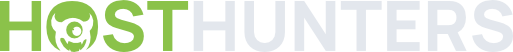You are using an out of date browser. It may not display this or other websites correctly.
You should upgrade or use an alternative browser.
You should upgrade or use an alternative browser.
Industry News
Filters
Show only:
Loading…
Monitoring now includes three new metrics for Edge Functions to provide a comprehensive view of your Edge Function activity and performance:
Edge Function Invocations: Tracks the total number of times your Edge Functions are invoked, including both successful and errored calls
Edge Function Execution Units: Measures the CPU time your Edge Functions use, calculated in 50ms increments
Fast Origin Transfer (Incoming and Outgoing): Track data transfer rates to and from your origin servers
These metrics are available for all Observability Plus and Monitoring customers.
Monitoring recently became part of Observability Plus.
Read more
Continue reading...
Incremental Static Regeneration (ISR) enables you to update content in the background without needing to redeploying your application. You can scale CMS or content-backed applications to millions of pages without having slow builds.
We've optimized our infrastructure to make ISR faster and more cost-efficient:
Smaller writes: ISR cache writes are now compressed by default, using fewer ISR write and read units (8KB chunks) per update and lowering Fast Origin Transfer (FOT) costs. Both reads and writes are now compressed.
Region-aware caching: The ISR cache is now available in all regions and automatically aligns with your functions' region. If your project spans multiple regions, the most cost-effective location is chosen...
When Next.js introduced Incremental Static Regeneration (ISR) in 2020, it changed how developers build for the web. ISR combines the speed of static generation with the flexibility of dynamic rendering, enabling sites to update content without requiring full rebuilds.
Vercel has supported ISR from day one, making it easy for teams at The Washington Post, Algolia, and Sonos to serve fresh content while keeping page loads fast.
Read more
Continue reading...
On-demand concurrent builds automatically and dynamically scale builds, increasing build capacity and shipping velocity.
Starting today, new projects in Enterprise teams will use on-demand concurrency by default to eliminate build queue bottlenecks. You can turn this feature on for existing projects at any time with urgent on-demand concurrent builds or enable it at the project level.
You are charged for on-demand concurrency based on the number of 10-minute build slots required to allow the builds to proceed as explained in usage and limits.
Check out the documentation to learn more about on-demand concurrent builds .
Read more
Continue reading...
Vercel Functions can now run on Fluid compute, bringing improvements in efficiency, scalability, and cost effectiveness. Fluid is now available for all plans.
What’s New
Optimized concurrency: Functions can handle multiple requests per instance, reducing idle time and lowering compute costs by up to 85% for high-concurrency workloads
Cold start protection: Fewer cold starts with smarter scaling and pre-warmed instances
Optimized scaling: Functions scale before instances, moving beyond the traditional 1:1 invocation-to-instance model
Extended function lifecycle: Use waitUntil to run background tasks after responding to the client
Runaway cost protection: Detects and stops infinite loops and excessive invocations...
While dedicated servers provide efficiency and always-on availability, they often lead to over-provisioning, scaling challenges, and operational overhead. Serverless computing improves this with auto-scaling and pay-as-you-go pricing, but can suffer from cold starts and inefficient use of idle time.
It’s time for a new, balanced approach. Fluid compute evolves beyond serverless, trading single-invocation functions for high-performance mini-servers. This model has helped thousands of early adopters maximize resource efficiency, minimize cold starts, and reduce compute costs by up to 85%.
Read more
Continue reading...
Project Overview and Deployment Details pages now include a Deployment Configuration section under the deployment card.
Expand to view snapshots of Fluid Compute, Function CPU, Deployment Protection, Skew Protection, and Secure Compute settings.
This section is available for all new deployments moving forward. It will appear on your Project Overview page after your next production deployment.
Read more
Continue reading...
We've made improvements to Grep, our tool for quick code search.
You can now search across 1,000,000 public git repositories
The app has been rebuilt with Next.js 15, improving performance with Partial Prerendering
Support for dark mode
Try Grep today.
Read more
Continue reading...
We optimized the deploy step of the build process to reduce build times by 2.8 seconds at P99, 760ms at P75, and 410ms on average.
For customers with a large number of Vercel Functions (100+), builds are more than 50 seconds faster. Several customers have time savings of over 2 minutes.
Check out the documentation to learn more about builds.
Read more
Continue reading...
Starting on March 1st, 2025, we will begin the rollout of a new execution duration limit of 300 seconds for Vercel Functions using the Edge runtime.
Previously, Edge Functions had no fixed timeout for streaming responses, leading to unpredictable behavior based on system resources and traffic. With this update, Edge Functions will consistently allow streaming responses for up to 300 seconds, including post-response tasks like waitUntil().
Learn more about Vercel Functions using the Edge runtime.
Read more
Continue reading...
Monitoring now has better firewall support, offering insights into your firewall rules:
Filter blocked requests by actions and custom firewall rules
More fields are now displayed when available:
IP Country
User Agent
Route
Request Path
Region
These metrics are available for all Observability Plus and Monitoring customers.
Monitoring recently became part of Observability Plus.
Read more
Continue reading...
We’ve updated our database starter templates to support selecting any Postgres or Redis provider available in the Vercel Marketplace when deploying.
These templates are now provider-agnostic, allowing developers to seamlessly integrate alternative database and key-value store solutions while maintaining the same developer experience.
Redis: Nuxt.js, Next.js, SvelteKit
Postgres: Next.js, Nuxt.js, SvelteKit, Kysely, Drizzle
Check out the documentation to learn how to deploy your own.
Read more
Continue reading...
Archive deployments are useful for deploying large projects with thousands of files from the CLI.
We previously released the split-tgz archive deployment as a new archive option: vercel deploy --archive=split-tgz. This new capability offered up to 30% faster uploads and avoided file upload size limits.
We’ve confirmed split-tgz’s stability and made it the default behavior for tgz. This means the separate split-tgz option is now deprecated as the split-tgz functionality and benefits power the default tgz option.
Learn more about CLI archive deployments.
Read more
Continue reading...
Pro and Enterprise plans can now select multiple regions for Vercel Functions directly from the dashboard. This update simplifies configuration by removing the need to define regions in vercel.json.
Multi-region support is available for all Vercel Functions and supports Vercel's implementation of Fluid compute, which encourages a dense global compute model that positions dynamic functions closer to your data.
Visit your project’s Settings tab to customize your regions or learn more about configuring regions for Vercel Functions.
Read more
Continue reading...
When updating project settings, such as environment variables, Vercel will now automatically prompt you to redeploy.
A toast notification will appear when you change any settings that require a redeploy to take effect. After clicking Redeploy, you can track the progress of your deployment.
Learn more about project settings.
Read more
Continue reading...
Speakeasy specializes in building developer-focused SDKs—to help developers build their products. They adopted v0 to bridge the workflow from design to code, using it to accelerate rapid prototyping and reduce implementation time.
Read more
Continue reading...
The Vercel Toolbar has a new compact design, making it easier to access the tools you use most.
Compact design: The toolbar is now smaller and only runs when you click or tap to activate it or when visiting from a link that contains a comment thread, draft link, or flag override
Shortcuts: Your most recently used tools will pin to the top of your menu for easy access
Visit with Toolbar: When visiting projects and deployments from the dashboard, you'll see a "Visit" button that gives you the option to load the toolbar upon opening
Browser extension controls: Users with the browser extension enabled can control when the toolbar is active or hidden under "Preferences" in the toolbar menu
Learn more about the Vercel Toolbar...
You can now see the bounce rate of your visitors in Web Analytics.
With bounce rate, you're able to see the percentage of users visiting a single page without navigating any further.
When filtering for a route or path, the bounce rate adapts and shows how many users bounced on a specific page.
Learn more about filtering in Web Analytics.
Read more
Continue reading...
We have completed our Self-Assessment Questionnaire Attestation of Compliance (SAQ-D AOC) for Service Providers under PCI DSS v4.0.
A copy of our PCI DSS compliance documentation can be obtained through our Trust Center. For additional information about our SAQ-D AOC report or Responsibility Matrix, please contact us.
Learn how we support ecommerce customers who require PCI compliance for payment processing.
Read more
Continue reading...