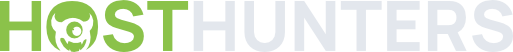You can now customize keyboard shortcuts for the Vercel Toolbar. Replace default shortcuts for hiding and opening the Toolbar Menu, and add shortcuts for frequently used tools.
To configure shortcuts, find Keyboard Shortcuts under Preferences in the Toolbar Menu. The browser extension is needed to customize shortcuts for hiding the toolbar and opening the Toolbar Menu.
The default shortcut for showing and hiding the Toolbar Menu will be changing to reduce conflicts with websites that have their own Cmd+K menus.
Learn more about the Vercel Toolbar.
Read more
Continue reading...
To configure shortcuts, find Keyboard Shortcuts under Preferences in the Toolbar Menu. The browser extension is needed to customize shortcuts for hiding the toolbar and opening the Toolbar Menu.
The default shortcut for showing and hiding the Toolbar Menu will be changing to reduce conflicts with websites that have their own Cmd+K menus.
Mac: changing from⌘Kto^(control)
Windows: changing fromCtrlKtoCtrl
Learn more about the Vercel Toolbar.
Read more
Continue reading...