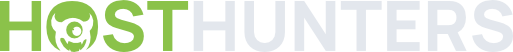You are using an out of date browser. It may not display this or other websites correctly.
You should upgrade or use an alternative browser.
You should upgrade or use an alternative browser.
Industry News
Filters
Show only:
Loading…
Vercel Blob is now generally available, bringing high-performance, globally scalable object storage into your workflows and apps.
Blob storage’s underlying S3 infrastructure ensures 99.999999999% durability, and already stores over 400 million files while powering production apps like v0.dev.
Pricing is usage-based:
Storage: $0.023 per GB per month
Simple API operations (e.g. Reads): $0.40 per million
Advanced operations (e.g. Uploads): $5.00 per million
Blob Data Transfer: $0.050 per GB
Pricing applies to:
New Blob stores starting today
Existing stores starting June 16, 2025
Hobby users now get increased free usage: 1 GB of storage and 10 GB of Blob Data Transfer per month.
Get started with Vercel Blob and...
The Vercel AI Gateway is now available for alpha testing.
Built on the AI SDK 5 alpha, the Gateway lets you switch between ~100 AI models without needing to manage API keys, rate limits, or provider accounts. The Gateway handles authentication, usage tracking, and in the future, billing.
Read more
Continue reading...
We’re updating how pricing works in v0. Usage is now metered on input and output tokens which convert to credits, instead of fixed message counts.
This gives you more predictable pricing as you grow and increases the amount of usage available on our free tier.
Existing v0 users will transition to the new pricing at the start of your next billing period. New users will start on the improved pricing today.
Read more
Continue reading...
The Observability dashboard now includes a dedicated tab for Vercel Blob, which provides visibility into how Blob stores are used across your applications.
At the team level, you can see total data transfer, download volume, cache activity, and API operations. You can also drill into activity by user agent, edge region, and client IP.
This allows you to understand usage patterns, identify inefficiencies, and optimize how your application stores and serves assets.
Try it out or learn more about Vercel Blob.
Read more
Continue reading...
Hypertune now offers a native integration with Vercel Marketplace.
You can find it as a Flags & Experimentation provider in the Flags tab.
The Hypertune integration offers:
Powerful flags, A/B testing, analytics and app configuration
Full end-to-end type safety with type-safe client generation
Personalization with the lowest latency using Edge Config
A first class Flags SDK adapter
Install and access on Vercel with one-click setup and unified billing.
Deploy the Hypertune template built for Vercel Marketplace today.
Read more
Continue reading...
Builds on Vercel now initialize 45% faster on average, reducing build times by around 15 seconds for Pro and Enterprise teams.
Build initialization includes steps like restoring the build cache and fetching your code before the Build Command runs. These improvements come from continued enhancements to Hive, Vercel’s build infrastructure.
This improvement also reduced I/O wait times for file writes inside the build container by 75%, improving performance for the entire build.
Learn more about builds on Vercel.
Read more
Continue reading...
Fern is improving how teams build and host documentation. As a multi-tenant platform, Fern enables companies like Webflow and ElevenLabs to create, customize, and serve API documentation from a single Next.js application—scaling seamlessly across multiple customer domains. With 6 million+ page views per month and 1 million+ unique visitors, performance and reliability are key.
By running on Vercel’s infrastructure, Fern benefits from automatic caching, optimized content delivery, and instant scalability, all while maintaining a fast iteration cycle for development. Additionally, their migration to Next.js App Router has driven a 50-80% reduction in page load times, improving navigation speed and Lighthouse scores for customers...
CLI updates Netlify CLI 21.4.1 has a cleaner look, simplified workflows, and a new command. Install the latest version: npm install netlify-cli -g # or yarn global add netlify-cli Onboard to Netlify projects with netlify clone command Pull an existing Netlify project locally from its repo with one command: netlify clone <repository-url> Clones the repo and links it to the right Netlify site–ideal for onboarding or switching projects. Builds are included with netlify deploy The deploy command now runs a build step by default, eliminating separate build commands. Instead of netlify build && netlify deploy or netlify deploy --build, simply run: netlify deploy To deploy without building, use netlify deploy --no-build. Smarter manual setup...
The Next.js team recently disclosed CVE-2025-32421, a low-severity vulnerability allowing for CDN cache poisoning in some scenarios. The engineering team at Netlify has confirmed that all Next.js sites on Netlify are not vulnerable. The vulnerability requires use of a CDN that may cache responses without explicit Cache-Control headers, but Netlify's CDN never does so. As a general security precaution, we recommend upgrading to the latest versions of the Next.js framework and allowing automatic updates of the OpenNext Netlify Next.js adapter.
Continue reading...
A low severity cache poisoning vulnerability was discovered in Next.js.
Summary
This affects versions >14.2.24 through <15.1.6 as a bypass of the previous CVE-2024-46982. The issue happens when an attacker exploits a race condition between two requests — one containing the?__nextDataRequest=1 query parameter and another with the x-now-route-matches header.
Some CDN providers may cache a 200 OK response even in the absence of explicit cache-control headers, enabling a poisoned response to persist and be served to subsequent users.
Affected Versions
Next.js versions >14.2.24 through <15.1.6
Impact
This vulnerability allows an attacker to poison the CDN cache by injecting the response body from a non-cacheable data request...
Since 2014, Consensys has shaped the web3 movement with tools like and Linea, Infura, and MetaMask—the most widely used self-custodial wallet on the web, with millions of users across the globe.
As the blockchain ecosystem quickly matured, the need for a site that could move as fast as the teams building it became clear. To meet that demand, Consensys migrated MetaMask.io to Next.js and Vercel, creating an architecture built for scale, speed, and continuous iteration.
Read more
Continue reading...
Vercel’s CDN, which can proxy requests to external backends, now caches proxied responses using the CDN-Cache-Control and Vercel-CDN-Cache-Control headers. This aligns caching behavior for external backends with how Vercel Functions are already cached.
This is available starting today, on all plans, at no additional cost.
Per the Targeted HTTP Cache Control spec (RFC 9213), these headers support standard directives like max-age and stale-while-revalidate, enabling fine-grained control over CDN caching without affecting browser caches.
You can return the headers directly from your backend, or define them in vercel.json under the headers key if your backend can't be modified.
No configuration changes or redeployments required. Return...
We’re updating how pricing works in v0. Usage is now metered on input and output tokens which convert to credits, instead of fixed message counts.
This gives you more predictable pricing as your grow and increases the amount of usage available on our free tier.
Existing v0 users will transition to the new pricing at the start of your next billing period. New users will start on the improved pricing today.
Read more
Continue reading...
You can now block AI crawlers and scrapers like GPTBot (OpenAI), ClaudeBot (Anthropic), PerplexityBot, Bytespider (ByteDance), and others with a single toggle using the AI bot managed ruleset. Now available for free on all plans.
The ruleset is managed by Vercel and updates automatically as new crawlers appear with no additional action required. This protection operates with zero latency impact to legitimate traffic.
For more complete coverage, combine with Bot Filter to catch AI bots that attempt to spoof user agents to disguise themselves as legitimate browsers or omit proper identification headers.
AI crawlers now generate more traffic than human users on many popular sites, driving up infrastructure costs and raising copyright...
The Resources tab is replacing the Functions tab for deployments in the Vercel Dashboard, allowing you to see more than Functions. You'll now see the Resources tab when viewing a deployment in the Vercel Dashboard where you can see, search, and filter:
Middleware: Any configured matchers
Static Assets: Files (HTML, CSS, JS, images, fonts, and more) and their sizes
Functions: The type, runtime, size, and regions
You can use the three dot menu (...) to jump to the Logs, Analytics, Speed Insights, or Observability tab filtered to a given function.
Read more about using the Vercel Dashboard to view and manage your deployments.
Read more
Continue reading...
Open source runs the world. The frameworks, libraries, and tools we rely on are strengthened by communities that share ideas, review code, and build in the open.
At Vercel, we want to help those communities thrive. That’s why we launched the Vercel Open Source Program: a developer initiative that gives maintainers the resources, credits, and support they need to ship faster and scale confidently.
Four times a year, we’ll welcome a new cohort of projects into the program. Members receive $3,600 in Vercel credits, perks from partners, and a dedicated Slack space to learn from one another.
Today we are announcing this spring's cohort.
Read more
Continue reading...
You can now quickly copy, filter, or exclude individual results in views and query results.
Copy is available across all Observability views
Filter and exclude are available for custom query search results
These quick actions help make it easier to explore and refine your Observability queries.
Now available for Observability and Observability Plus customers.
Try it out in Observability.
Read more
Continue reading...
Enterprise teams with Managed Infrastructure Unit (MIU) commitments can now access a new usage dashboard with improved filtering, detailed breakdowns, and export options to better understand usage and costs by product and project.
You can now break down usage by:
Product to quickly identify usage, drill down into spikes, and track costs of a single or set of products
Team and project to understand your costs and monitor team activity across all or specific apps
CSV exports for external analysis via integration into your cost observability tools and spreadsheets
Explore the new dashboard today.
Read more
Continue reading...
We’ve increased the proxied request timeout—the maximum duration Vercel’s CDN waits for your external backend to begin sending data—from 35 seconds to 120 seconds. This extended timeout is now available on all plans at no additional cost.
The proxied request timeout defines how long our CDN allows your external backend to respond before canceling the request. After the initial byte is received, your backend can take longer than two minutes to complete the request, as long as it continues sending data at least once every 120 seconds.
This update improves reliability for workloads with long processing times, such as LLM generation or complex data queries, and reduces the chance of 504 gateway timeouts.
This change is effective...