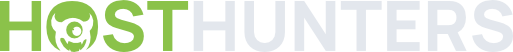You are using an out of date browser. It may not display this or other websites correctly.
You should upgrade or use an alternative browser.
You should upgrade or use an alternative browser.
Industry News
Filters
Show only:
Loading…
Viable is an AI company that analyzes customer feedback and presents insights to businesses to improve products and services. With just six engineers, they’ve already processed 3.8 million data points for businesses like Latch, Uber, and AngelList.
Read more
Continue reading...
Wunderman Thompson unlocks the potential of international brands through strategic, digital-led growth. As Web technologies rapidly evolve, the agency looks to Vercel to lay a consistent foundation for dynamic websites.
“Normally, it’s not easy to sleep when you launch a website,” says Rodrigo Barona, Engineering and Design Manager at Wunderman Thompson. “But now, it’s not my business. It’s Vercel’s.”
By handling the intricacies of a global, edge-ready network, integrations for the most popular stacks, and even live on-page collaboration, Vercel lets Wunderman Thompson focus on what it does best: “moving at the speed of culture.”
Read more
Continue reading...
Titles and headings on websites play a crucial role in helping users understand the content and context of a webpage. Unfortunately, these elements can often be difficult to read due to typographical anti-patterns, such as a single hanging word on the last line.
To tidy up these "widows and orphans," React Wrap Balancer reduces the content wrapper to the minimum possible width before an extra line break is required. As a result, the lines of text stay balanced and legible, especially when the content is lengthy.
Read more
Continue reading...
Supabase is an open-source alternative to Firebase that provides all the backend features you need to ship a project in a weekend. Their growing 60-person development team has been using Next.js on Vercel from the beginning to quickly ship their documentation, marketing site, and dashboard to thousands users. Yet with a user base that continues to grow, the team is ready to ship even faster.
Read more
Continue reading...
AI is transforming how we build and communicate on the Web—nowhere seen more clearly than on Vercel. A stable diffusion search engine, a suite of AI-powered visual editing tools, and even a rejection generator are just a few of the new projects keeping us amazed.
Whether you’re just starting out with AI or have experience in the field, let's explore how AI teams are building new projects, faster on Vercel.
Read more
Continue reading...
In 2021 they set out to create a new unified foundation to build their web experiences for years to come.
Read more
Continue reading...
[VERCEL] Behind the scenes of Vercel's infrastructure: Achieving optimal scalability and performance
Vercel's platform provides speed, reliability, and the convenience of not having to worry about setting up and maintaining your own infrastructure. But what exactly goes on behind the scenes when we deploy our projects to Vercel, and what happens when you make a request to a site on the platform?
This post will go behind the scenes, explaining how Vercel builds and deploys serverless applications for maximum scalability, performance, and fast iterations.
Read more
Continue reading...
Hashnode, a blogging platform for the developer community built using Next.js, was born from the fundamental idea that developers should own the content they publish. A key component of that ownership is publishing articles on a custom domain—a feature the Hashnode team spent hours monitoring and maintaining themselves. That’s when they turned to Vercel.
Read more
Continue reading...
For Read.cv, showing is better than telling. The professional networking platform helps users add a more personal touch to the typical work profile—all made possible with Vercel and Edge Functions.
Read more
Continue reading...
The Sanity Composable Content Cloud enables teams to create better digital experiences—unleashing editor creativity while reducing engineering headaches. When it comes to their own marketing site, Sanity has similarly high standards, which is why they rely on Vercel and Next.js. With Edge Middleware and Serverless Functions, Vercel makes it simple for Sanity’s developers to collaborate between teams, create and manage experiments, and empower their users to dream big with pre-built templates.
Read more
Continue reading...
Swell, a platform on Vercel, enables anyone to spin up their own ecommerce website using its headless, API-first backend. For them, Vercel and Next.js provide both the flexibility and accessibility they need to power their users’ storefronts around the world. The benefits are twofold: not only do Vercel and Next.js provide game-changing tools and features for the Swell team, but they ensure Swell’s merchants can create the fastest sites and the best shopping experiences for their customers.
Read more
Continue reading...
KidSuper is a Brooklyn-based cult streetwear label and hybrid art brand with strong ties to the music, sports, and tech communities. From collaborating with the likes of Puma and Nike to co-designing Louis Vuitton's 2023 menswear collection, founder Colm Dillane and CTO Adham Foda are known worldwide for their boundary-pushing approach to fashion.
The brand went viral in 2011 after Mac Miller wore their apparel on the cover of iTunes, and the duo knew they’d eventually require a tech solution that could keep up with their creativity. They needed to branch out from their Shopify-managed storefront and go headless, allowing them to bring their vision to life.
Read more
Continue reading...
The Turbopack team and I were excited to announce Turbopack's alpha release at Next.js Conf and we've been even more energized by the progress we've made since then.
Last month, I had the opportunity to take the stage at React Day Berlin to share more about the future plans for Turbopack.
Read more
Continue reading...
Today, we've announced a strategic partnership with Sitecore, a leading Digital Experience Platform (DXP) and Content Hub, to deliver an end-to-end composable solution for building and deploying dynamic web experiences.
Combining customer data and AI to deliver personalized experiences and offering a powerful CMS to create and manage content across channels and devices, Sitecore is an ideal solution for today’s connected, omnichannel digital experience.
Read more
Continue reading...
When we created Next.js in 2016, we set out to make it easier for developers to create fast and scalable web applications, and over the years, Next.js has become one of the most popular React frameworks. We’re excited to release Next.js 12.3 which includes Fast Refresh for .env files, improvements to the Image Component, and updates to upcoming routing features.
While these Next.js features work out of the box when self-hosting, Vercel natively supports and extends them, allowing teams to improve their workflow and iterate faster while building and sharing software with the world.
Let’s take a look at how these new Next.js features are enhanced on Vercel.
Read more
Continue reading...
The Next.js team at Vercel released the Layouts RFC a few months ago outlining the vision for the future of routing, layouts, and data fetching in the framework. The RFC is detailed and covers both basic and advanced features.
This post will cover the most important features of the upcoming Next.js changes landing in the next major version that you should be aware of.
Read more
Continue reading...
Vercel aims to encourage innovation through collaboration. We've enabled this from the start by making it easy to see your code staged on live environments with Preview Deployments. Today, we’re taking a step toward making Preview Deployments even more collaborative with new commenting capabilities now in Public Beta. By bringing everyone into the development process with comments on Previews and reviewing your UI on live, production-grade infrastructure, you deliver expert work faster.
Read more
Continue reading...
How do you build a site to support peak traffic, when peak traffic means a fanbase of over 100 million Youtube subscribers? In this guest post, Julian Benegas, Head of Development at basement.studio, walks us through balancing performance, entertainment, and keeping "the buying flow" as the star of the show for MrBeast's new storefront.
Read more
Continue reading...
Read more
Continue reading...