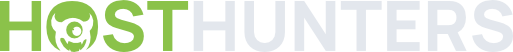You are using an out of date browser. It may not display this or other websites correctly.
You should upgrade or use an alternative browser.
You should upgrade or use an alternative browser.
Industry News
Filters
Show only:
Loading…
Read more
Continue reading...
We are excited to announce the launch of the Vercel Templates Marketplace.
Read more
Continue reading...
Running A/B tests is hard.
We all know how important it is for our business–it helps us understand how users are interacting with our products in the real world.
However, a lot of the A/B testing solutions are done on the client side, which introduces layout shift as variants are dynamically injected after the initial page load. This negatively impacts your websites performance and creates a subpar user experience.
To get the best of both worlds, we built Edge Middleware: code that runs before serving requests from the edge cache. This enables developers to perform rewrites at the edge to show different variants of the same page to different users.
Today, we'll take a look at a real-world example of how we used Edge Middleware to...
When inspiration struck Benjamin Td to visualize train routes across Europe, he created a Next.js application on Vercel in the moment of inspiration. To his surprise, his project ended up generating over a million views, reaching the top of Hacker News and going viral on Twitter.
Read more
Continue reading...
We're thrilled to announce our acquisition of Turborepo to join us on our mission to make the Web. Faster.
Read more
Continue reading...
React is one of the most popular ways to build user interfaces. Many of the world's largest enterprises and newest startups are building their online presence with it, pushing demand for React developers, improvements to React, and learning resources to an all-time high.
Read more
Continue reading...
Svelte has been voted the most loved Web framework with the most satisfied developers.
In this 45-minute interview with Lee Robinson, hear Rich Harris, the creator of Svelte, talk about his plans for the future of the framework. Other topics include funding open source, SvelteKit 1.0, the Edge-first future, and more.
Read more
Continue reading...
From open source to a more powerful edge, see our predictions for the future of frontend development—featuring experts in React, Next.js, Svelte, and more.
Read more
Continue reading...
The largest software companies in the world use monorepos. But historically, adopting a monorepo for anything other than at a Facebook or Google scale was difficult, time-consuming, and often filled with headaches.
Since Turborepo joined Vercel, we’ve seen development teams of all sizes adopt Turborepo for faster builds and save over 200 days worth of time by remotely caching their deployments on Vercel.
Read more
Continue reading...
Parachute is a modern lifestyle brand that offers thoughtfully designed products using premium quality materials. The engineering team initially deployed the Parachute site to Shopify because of its quick templates and SEO benefits. But after seven and a half years of rapid growth, they realized they’d outgrown the out-of-the-box offering and needed a solution that gave them more customization and flexibility—without slowing down their site or sacrificing SEO.
Read more
Continue reading...
Since the release of Next.js, we’ve worked to introduce new features and tools that drastically improve application performance, as well as overall developer experience. Let’s take a look at what a difference upgrading to the latest version of Next.js can make.
Read more
Continue reading...
Incremental Static Regeneration (ISR) dramatically reduces build times, allowing developers to deliver faster changes and better site performance. With Next.js 12.1, we’ve now introduced on-demand ISR, our most requested feature by developers shipping large-scale projects.
Bryce Kalow, a senior web engineer at HashiCorp, met with us to explain how HashiCorp's engineers use ISR and on-demand ISR to iterate quickly—while maintaining flexible sites and apps.
Read more
Continue reading...
Last week, I had the pleasure of joining Sahir Azam, MongoDB’s Chief Product Officer, on stage at MongoDB World in New York City. We announced the Vercel and MongoDB integration—and shared our vision for enabling developers to create at the moment of inspiration.
Read more
Continue reading...
Vercel’s mission is to enable developers to build dynamic, global applications.
To enable every framework to build for the edge, we’re releasing edge-runtime: a toolkit for developing, testing, and defining the runtime web APIs for edge infrastructure.
Read more
Continue reading...
Since we announced Middleware last October, we’ve seen 80% month-over-month growth and over 30 billion requests routed through Edge Middleware on Vercel during public beta. Customers like Vox Media, Hackernoon, Datastax, and HashiCorp are using Edge Middleware to have complete control over routing requests in their Next.js applications.
With the release of Next.js 12.2, Vercel Edge Middleware for Next.js is now generally available (GA) for all customers. Edge Middleware is also available for all frameworks—now available in public beta along with a suite of other edge-first tools.
Read more
Continue reading...
Today, we’re announcing our upgraded Integration Marketplace. We collaborated with partners to streamline installation and reduce as much configuration as possible, and gathered feedback from customers to increase visibility and confidence at every step of your development journey.
Read more
Continue reading...
Today, we’re excited to announce Kathy Korevec will be joining our leadership team at Vercel as Head of Product!
Read more
Continue reading...
The next Web is faster, more collaborative, more personalized, and built by you. We’re throwing a party for Next.js as it turns 5—have you claimed your ticket?
Register now at nextjs.org/conf.
Read more
Continue reading...
Today, we're excited to share Rich Harris, the creator of Svelte, has joined Vercel to help us in our mission to make the Web. Faster.
Read more
Continue reading...