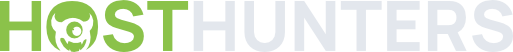Teams using Vercel Secure Compute can now associate each project environment—Production, Preview, and custom—with a distinct Secure Compute network, directly from the project settings. This simplifies environment-specific network isolation within a single project.
To connect your project's environments to Secure Compute:
Learn more about Secure Compute.
Read more
Continue reading...
To connect your project's environments to Secure Compute:
Navigate to your project's Secure Compute settings
For every environment you want to connect to Secure Compute:
Select an active network
Optionally, select a passive network to enable failover
Optionally, enable builds to include the project's build container in the network
Click Save to persist your changes
Learn more about Secure Compute.
Read more
Continue reading...