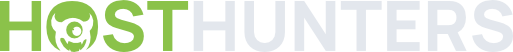Teams can now require all members to enable two-factor authentication (2FA) for added security.
Team owners can enable enforcement in the Security & Privacy section of team settings.
Owner controls
Member restrictions
Once enforcement is enabled, members without 2FA will be restricted from:
Enforcement lock-in & visibility
Enable 2FA enforcement today, and learn more in our docs.
Read more
Continue reading...
Team owners can enable enforcement in the Security & Privacy section of team settings.
Owner controls
View and filter each member’s 2FA status in the team members settings
Member restrictions
Once enforcement is enabled, members without 2FA will be restricted from:
Triggering builds from pull requests
Accessing new preview deployments
Viewing the team dashboard
Making API requests
Using access tokens
Enforcement lock-in & visibility
Members of a team with 2FA enforcement cannot disable 2FA unless they leave the team
In each user’s account settings, teams that require 2FA are now listed for clarity
Enable 2FA enforcement today, and learn more in our docs.
Read more
Continue reading...