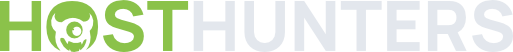We’ve redesigned the Project Domains page with faster search, smoother navigation, and clearer visibility into your domain configurations.
Navigating and understanding your domain setup is now quicker and more direct:
Configuring DNS and adding new domains is now more focused and user-friendly:
To learn more about managing Domains on Vercel, read the docs.
Read more
Continue reading...
Faster Browsing and Cleaner Overviews
Navigating and understanding your domain setup is now quicker and more direct:
Live Search: Start typing in the search bar, and your domain list will filter as you type without needing an exact match.
Infinite Scroll: We've replaced the "View More" button with smooth, infinite scrolling so you can browse without interruptions.
Cleaner View: Key information like associated Redirects and Environments are now displayed inline within the domain list, giving you a comprehensive overview at a glance without needing to click into individual domain details.
Streamlined Configuration and Setup
Configuring DNS and adding new domains is now more focused and user-friendly:
Focused DNS Configuration in Modals: We’ve moved the DNS configuration instructions into a modal. This allows you to focus solely on configuring the domain you’ve added.
Guided Full-Page Add Flow: Adding a new domain is now a clearer, step-by-step process with our new full-page add flow. We guide you through the necessary configurations to ensure a correct setup from the start.
Smarter Domain Validation: We’ve added better validation to input, improved error messages around adding wildcard domains, and improved clarity around adding www & apex domains.
To learn more about managing Domains on Vercel, read the docs.
Read more
Continue reading...